于2021年6月5号起改用Easy WP SMTP 中文版界面,未发现与comment reply notification的冲突
2022年3月27日 发现Easy WP SMTP中的邮箱地址必须是原始的qq邮箱,而不可为绑定的域名邮箱。否则授权不通过。
此插件会跟Comment Reply Notification冲突。解决方法如下
wp-mail-smtp/wp_mail_smtp.php 删除/注释以下代码
//If the from email is not the default, return it unchanged
//if ( $orig != $default_from ) {
// return $orig;
此段代码的意思是,只有管理员能收到邮件通知。此插件配合comment reply notification可实现作者和评论者之间的邮件互动
新版要勾选Force From email,否则访客收不到回复通知
We recommend that you also check the box labeled Force From Email. Since the From Emails from anything on your site that sends email must match this email address in order for SMTP to work, this will save you the trouble of editing the email settings throughout your site (in all form emails, etc).
We also recommend checking the optional Return Path checkbox to Set the return-path to match the From Email. With this enabled, you’ll be emailed if any messages bounce as a result of issues with the recipient’s email.
qq邮箱已启用 授权码 的方式登入第三方邮件客户端。而不用输入真实密码
SMTP -> ERROR: Failed to connect to server: Connection timed out
在配置完发测试邮件时,出现这个提示。有种说法是空间商禁用了smtp的相应端口。这里给出的一个方法是,使用空间商自己提供的邮件,不用qq,gmail之类的第三方邮箱。首先在空间商提供的cpanel里创建一个邮箱账号,可得到一些邮箱相关的信息,如pop,stmp端口,stmp服务器。
如图
将得到的信息输入到wp-mail-smtp的配置界面.

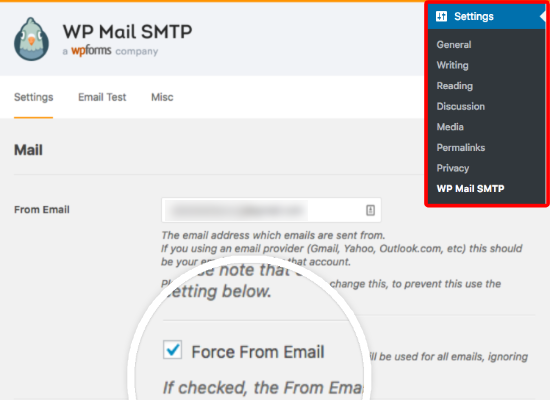
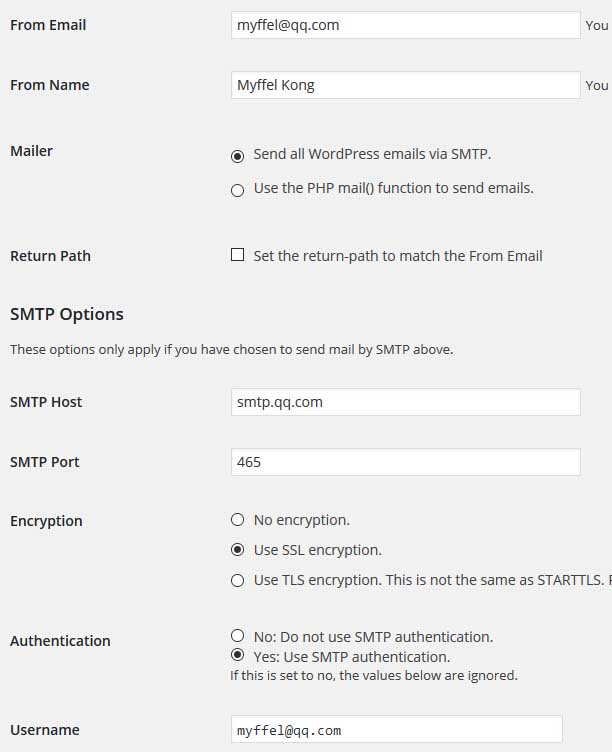
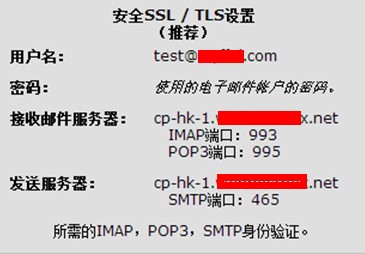
发表回复